Download your laptop’s Canon MX340 Macbook drivers and get the latest software updates for optimal performance. Install now for enhanced functionality. Find the right Canon MX340 driver for your MacBook, with easy download options and step-by-step installation instructions.
Table of Contents
“Unlock Your Macbook’s Potential with Canon MX340 Drivers!”
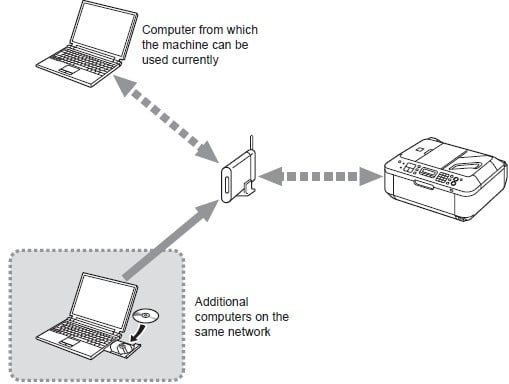
The Canon MX340 printer is an excellent all-in-one for home and office use. It offers a variety of features, including printing, scanning, and copying. Unfortunately, if you are a Mac user, you may have difficulty finding the correct drivers for your printer. Fortunately, Canon offers drivers specifically for the Canon MX340 printer for Mac users. This guide will provide instructions on downloading and installing the Canon MX340 drivers on your Macbook.
Canon MX340 Macbook Drivers Download
MX340 series Scanner Driver Ver. 16.1.1a (OS X)
This file is a TWAIN-compliant scanner driver for a Canon colour image scanner.
Operating system:
OS X 10.11 (El Capitan)
OS X 10.10 (Yosemite)
OS X 10.9 (Mavericks)
OS X 10.8 (Mountain Lion)
Mac OS X 10.7 (Lion)
Mac OS X 10.6 (Snow Leopard)
Mac OS X 10.5 (Leopard)
File version: 16.1.1b
Type: Drivers
Date: 08.25.17
File Size: 15.15 MB
Filename: msd_-mac-mx340-16_1_1a-ea8_2.dmg
Download
MX340 series CUPS Printer Driver Ver. 11.7.1.0 (OS X)
This file is a printer driver for Canon IJ printers.
Environment
OS X El Capitan v10.11
OS X Yosemite v10.10
OS X Mavericks v10.9
OS X Mountain Lion v10.8.5
OS X Lion v10.7.5
Filename: mcpd-mac-mx340-11_7_1_0-ea17_2.dmg
Version: 11.7.1.0b
Size: 15.78 MB
Type: Drivers
Date: 09.09.21
Download
get complete software or driver for the Official Website of Canon, here
How to Update Canon MX340 Printer Drivers on Macbook
Updating the Canon MX340 Printer Driver on Macbook is a simple process that requires a few steps. To ensure an optimal printing experience, keeping your printer driver up-to-date is essential.
- Begin by visiting the Canon website and navigating to the Support page.
- Select your printer model, the MX340, from the list of products.
- Scroll down and select the Drivers & Downloads option from the left-hand menu.
- Select Mac OS from the Operating System dropdown menu.
- Select the most recent version of the printer driver available.
- Click the Download button and save the file to your Macbook.
- Please navigate to the file’s download location and double-click it to begin the installation.
- Follow the on-screen instructions to complete the installation process.
Once installation is complete, you should restart your Macbook to ensure the driver update is installed correctly. It is also essential to check for updates regularly to ensure optimal printing performance.
Other Drivers: Canon PIXMA MX490
Troubleshooting Tips for Canon MX340 Printer Drivers on Macbook
If you are experiencing trouble with your Canon MX340 printer drivers on your Macbook, here are some troubleshooting tips to help you.
- Check that your printer is connected to the computer correctly. Ensure the USB cable is securely attached to the printer and Macbook and the printer is turned on.
- Check if the printer is listed in the Printer & Scanner settings of your Macbook. Go to System Preferences > Printer & Scanner > and check if your printer is listed.
- Uninstall and reinstall the printer driver. Go to the Downloads page of the Canon website, select Mac OS, and download the latest version of the MX340 driver. Once it is downloaded, open the installer and follow the instructions to install the driver.
- Try resetting the printer. Unplug the printer’s power cord from the wall outlet and wait for at least five seconds. Plug the power cord into the wall outlet and turn the printer back on.
- If the previous steps do not work, try using a different USB cable.
By following these troubleshooting tips, you should be able to resolve your Canon MX340 printer driver issues on your Macbook. If the problem persists, contact Canon technical support for further assistance.
What to Consider Before Downloading Canon MX340 Printer Drivers for Macbook
Before downloading Canon MX340 Printer Drivers for Macbooks, there are a few essential considerations to keep in mind.
- First, you should check the macOS version installed on your Macbook. Canon MX340 Printer Drivers are only compatible with specific macOS versions, so you must ensure that your Macbook runs a compatible version before downloading and installing the drivers.
- Second, you should check the Canon MX340 Printer Drivers system requirements. Ensure your Macbook meets all the minimum system requirements for the drivers to be installed and used correctly.
- Third, you should check the installation instructions for the Canon MX340 Printer Drivers. This will ensure that you clearly understand the steps required to download and install the drivers on your Macbook.
- Finally, you should ensure you have the time and resources available to install the Canon MX340 Printer Drivers. Installing the drivers can be time-consuming, so ensure you have adequate time to complete the installation before beginning. Additionally, you should ensure that you have the necessary resources (such as a reliable internet connection and sufficient storage space) to complete the installation.
The Canon MX340 printer drivers for Macbooks come with various features that allow you to get the most out of your printer. Some of these features include:
- Print, Scan, Copy and Fax: The MX340 drivers allow you to print, scan, copy and fax documents directly from your MacBook.
- Automatic Document Feeder: The MX340 drivers also support the Automatic Document Feeder (ADF), which allows you to scan and copy multiple pages at once without manually feeding each page.
- Easy Wireless Connectivity: The MX340 drivers also allow you to easily connect your printer to your wireless network, allowing you to print from anywhere in your home or office.
- Print Resolution: The MX340 drivers support a print resolution of up to 4800 x 1200 dpi, ensuring that your documents and photos look sharp and clear.
- Scan Resolution: The MX340 drivers also support a scan resolution of up to 1200 x 2400 dpi, which allows you to capture fine details in your scanned documents.
- Printing Speed: The MX340 drivers allow for fast printing speeds, with black and white documents printing at speeds of up to 8.7 pm and colour documents printing at speeds of up to 5.0 pm.
- Easy-to-Use Software Interface: The MX340 drivers have an easy-to-use software interface that allows you to quickly and easily change your printer’s settings and access all of its features.
Installing the MX340 drivers on your MacBook allows you to take advantage of these features and get the most out of your printer.
How to Install Canon MX340 Printer Drivers on a Macbook
Installing the Canon MX340 Printer Drivers on a Macbook can be simple, requiring only a few steps. Before beginning, ensure you have the appropriate Canon MX340 Printer Driver CD or download for your Macbook.
Step 1: Connect the printer to your Macbook via USB.
Step 2: Insert the Canon MX340 Printer Driver CD, download it into your MacBook’s CD/DVD drive, or download the driver onto your Macbook.
Step 3: Follow the on-screen instructions to install the driver.
Step 4: When the installation is complete, your Macbook should recognize the printer, and the printer should be ready for use.
If you experience any issues during installation, please get in touch with Canon’s customer service for assistance.
Conclusion
In conclusion, the Canon MX340 Macbook Drivers are an essential set of tools to allow the MX340 printer to function correctly on a Macbook. The drivers are easy to install and provide a reliable and consistent connection between the printer and the Macbook. With the help of these drivers, users can rest assured that their Macbook will be able to take advantage of all of the features of the MX340 printer easily.
Canon PIXMA MG3110 Driver Download - Support & Software
Canon PIXMA MG3110 Driver & Software Support for OS Windows, Mac, and Linux - The multifunctional Canon PIXMA MG3110 can be a team that provides elegant design and style, rare photo excellent and superior effectiveness in place of work printing, scanning, and copying. Furthermore, it has Wi-Fi and direct printing using
Price: 0.0
Price Currency: USD
Operating System: WINDOWS, macOS
Application Category: DriverApplication
5
